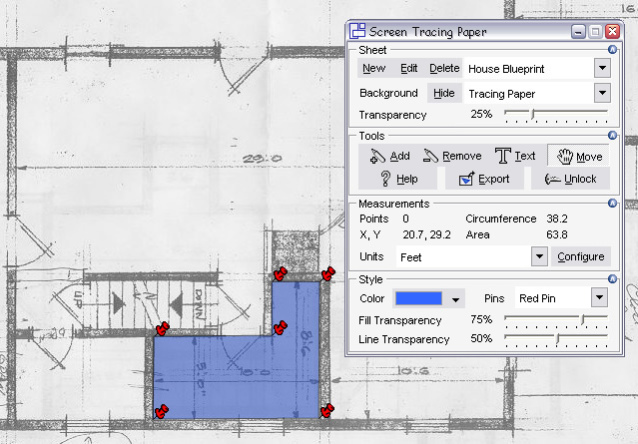Screen Tracing Paper 1.0
Free Trial Version
Publisher Description
Screen Tracing Paper overlays a transparent digital sheet over your PC desktop so that you may trace diagrams and designs, giving you measurement capability in any situation. The application is perfect for engineers working with blueprints and plans who need to measure irregular distances.
Engineers and Designers can see the exact measurements of each shape that is traced so that position, area and circumference can be calculated, with pixel perfect accuracy.
You can use the Screen Tracing Paper either to measure shapes, or to count objects on your screen. If you've ever found yourself pointing to objects on your screen with your finger and trying to count them you'll know how frustrating the task can be. By using the Screen Tracing Paper's pins you can easily count lines of text, words, symbols or snowflakes in a photograph, simply by pointing and clicking. Screen Tracing Paper will automatically draw lines between the points, but you can hide the lines simply by dropping the line and fill transparency down to zero.
About Screen Tracing Paper
Screen Tracing Paper is a free trial software published in the CAD list of programs, part of Graphic Apps.
This CAD program is available in English. It was last updated on 27 March, 2024. Screen Tracing Paper is compatible with the following operating systems: Windows.
The company that develops Screen Tracing Paper is Iconico. The latest version released by its developer is 1.0. This version was rated by 8 users of our site and has an average rating of 2.2.
The download we have available for Screen Tracing Paper has a file size of 3.15 MB. Just click the green Download button above to start the downloading process. The program is listed on our website since 2006-08-17 and was downloaded 671 times. We have already checked if the download link is safe, however for your own protection we recommend that you scan the downloaded software with your antivirus. Your antivirus may detect the Screen Tracing Paper as malware if the download link is broken.
How to install Screen Tracing Paper on your Windows device:
- Click on the Download button on our website. This will start the download from the website of the developer.
- Once the Screen Tracing Paper is downloaded click on it to start the setup process (assuming you are on a desktop computer).
- When the installation is finished you should be able to see and run the program.